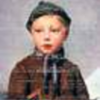Hello
I am having an issue when enable drweb's firewall my hotspot is not having internet.
I know the executable is svchost.exe in the ports 86 and 87 for hotsopt, but i am adding this rule and still doesnt have internet on my mobile phone
I konw the isuue is the firewall because when i disbale the firewall i have internet again on my mobile phone