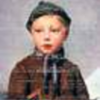Hi.
So title says it all.
I'm getting 100% cpu usage for Dr.Web while scanning ( Express and Full scan both. )
my cpu is an i9 11900k. pretty strong but i've had F-Secure/Emsisoft/Norton360/ and Kaspersky all in the present year(2022), none of them actually use more than 50% cpu even on full scan.
this is not normal, i've seen a post here in this forum another user asked about this back in 2014, back then a Dr.Web staff answered it's pretty normal, well guess what, it is not pretty normal in 2022 to use 100% cpu in a regular express scan
Any idea if this going to get fixed or developers still thinks it's pretty normal?

100% CPU usage on scans
#1

Отправлено 15 Март 2022 - 08:55
“The security industry in that case becomes bullshit, because people believe in those products and use them in their corporate environments without understanding that those products are just following others,” - Boris Sharov
DrWeb Gallery for your Avatars: Click
My Telegram ID: @OParham
Best Regards,
Parham
#2

Отправлено 15 Март 2022 - 10:35
Hi,
You can restrict cpu usage (Load level of computer resources) in Scanner GUI settings
#3

Отправлено 15 Март 2022 - 13:40
Hi,
You can restrict cpu usage (Load level of computer resources) in Scanner GUI settings
Hi
I actually set that on Minimum but no difference, it still goes to 100% cpu usage in both full scan and express
“The security industry in that case becomes bullshit, because people believe in those products and use them in their corporate environments without understanding that those products are just following others,” - Boris Sharov
DrWeb Gallery for your Avatars: Click
My Telegram ID: @OParham
Best Regards,
Parham
#4

Отправлено 15 Март 2022 - 21:15
#5

Отправлено 16 Март 2022 - 04:53
The setting limits the use of CPU resources, but if resources are available, the AV will use them all. The logic there is this: we use all available resources to the maximum, if they are needed by something else, then we give them up as needed.And what's the point of limiting the use of CPU resources when scanning with a scanner? It is more logical that AB, when checking with a scanner, use all the resources available to it in order to perform the check as quickly as possible, and not "pull the cat by ... bells."
well i usually use express scan once a day, i don't like to see my CPU temp goes to 70C once per day for 5-10 minutes.
when literally my games that are mostly cpu extensive don't force it to go 10)% and 70C temp.
what kind of logic is that? user don't need his pc so let's take it all ? just take what you need to do the process why should you take it all? this is the first time someone telling me 100% cpu usage and 70C temp for an express scan by an antivirus is normal. this is a performance problem on your side and needs to get forwarded to developers
this ain't a logic that work on 2022 sadly maybe in 2014 but not in 2022.
Сообщение было изменено Mr.Pr: 16 Март 2022 - 04:54
“The security industry in that case becomes bullshit, because people believe in those products and use them in their corporate environments without understanding that those products are just following others,” - Boris Sharov
DrWeb Gallery for your Avatars: Click
My Telegram ID: @OParham
Best Regards,
Parham
#6

Отправлено 16 Март 2022 - 10:07
i usually use express scan once a day
Why? If you have Dr.Web installed, using express scan looks useless, it just wastes your time and overloads )) your CPU.
user don't need his pc so let's take it all ?
Right. Quickest way to end the scan ASAP.
this is a performance problem on your side and needs to get forwarded to developers
If (as you wish) the Scanner takes only 10% (or so) CPU, it WILL be a performance PROBLEM. ![]()
You paid for your CPU, so it should work fast as it can, not stay in idle. ![]()
#7

Отправлено 13 Апрель 2023 - 02:30
Since we've not heard back, I guess you're not happy with the answers here, @Mr.Pr.
when literally my games that are mostly cpu extensive don't force it to go 10)% and 70C temp.
It's probably not the spike to 70C temperature. It's the fan going *whiirrrrrr* that gets you, right?
And even if you uninstalled DrWebAV and returned to MSFT Defender or another NSA contractor's software, you'd be in the same place: Defender Quick Scan 100% CPU, Eset 100%, all others 100% CPU, too.
You may want to explore these avenues:
- Use a free tool called Fan Control and fiddle with it until you're happy. May help a lot on a desktop, less likely on a laptop.
- Tune the Windows Power settings (advanced Power Plan properties). There are controls for min and max CPU load. Setting the max CPU load to 75% or 50% might be just the workaround you're looking for. You can even create separate dedicated power plans and easily switch between them via systray with an app called PowerSwitcher.
That said, I agree with Dmitry_rus. CPUs are there to be used. Modern CPU turbo speeds and ever-harder-to-cool miniaturization trends won't do silence lovers any favor in the near term, but that's another discussion.
Читают тему: 2
0 пользователей, 2 гостей, 0 скрытых