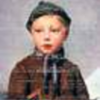I have a debian 6 server and I added drweb's repository and installed drweb-cc and drweb-file-servers.
...then what?
by luck I found /etc/drweb and grepped for things like 'license' and 'key'
With this I could finally get /etc/init.d/drwebd to start. The 'spider' component seemd to start by itself - wtf? I haven't even figured out where to put the 'enterprise.key' file I was e-mailed.
And it is all quite a different process than the pdf I was directed to download explains. Adding a user and group, accepting a EULA - none of that.
The manual says to login via localhost:9080, or 9081 for https, but neither has any content.
[rant]
Its pretty bad when you pay this much for software and its less well documented than the FOSS stuff already out there. I feel like either I've gotten an bad manual for this software or it is really poorly documented.
Then I come here and have to navigate a russian-centric forum and get the auth e-mail in russian?[/rant]
Сообщение было изменено crunched: 24 Июль 2012 - 01:18