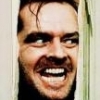Dr. Web's SpIDer Gate is stopping pacman (on Manjaro Linux which is based on Arch Linux) from syncing it's repositories. What happens is that it downloads almost all of the data file, reaches 99%, then the speed drops to bellow the minimum speed requirement, and it gives an error. If SpIDer Gate is disabled, this doesn't happen.
Also, Dr Web's System Tray Icon does not work with KDE Plasma 5. This is because Dr. Web uses Qt 4.8, which does not support status notifiers without a patch.