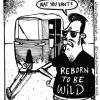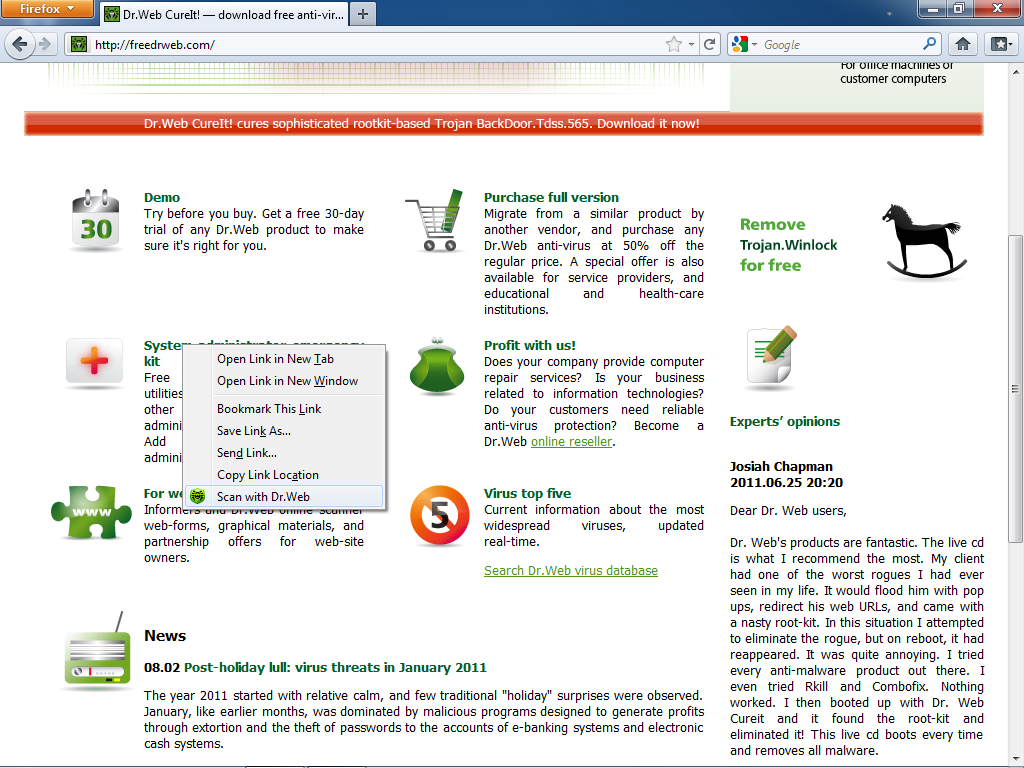Hi there
In Firefox the Link Checker add-on is not initializing when rigth clicking on web links.
I do not have any problem with the Chrome add-on. As matter of fact it initialize when rigth clicking on any link. (With or without full URL)
I tried to run Firefox with all my add-ons off, but for WOT and Hitmanpro.Alert.
Nothing happen.
Running Windows 7
Privatefirewall 7.0 free edition
Bitdefender Free Antivirus
Is anybody there on the forum having similar issues with Firefox?
Regards to one and all.
Сообщение было изменено OldCodger: 16 Декабрь 2014 - 06:51