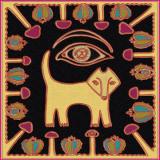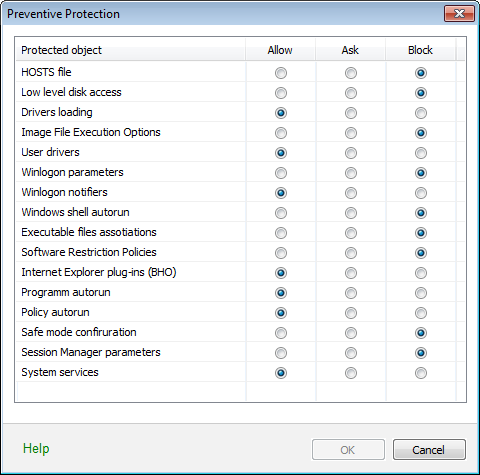Thank you for version 8 of Dr Web, it's appreciated.
On my system I have a customised Hosts File, and DrWeb is messing this up by sending it to quarantine, which is causing me problems.
In previous versions of DrWeb there was an option to check or uncheck a box to "Protect the host system file", yet in the new version this option is not there. Is there a reason for this?
Furthermore, I have customised my spiderguard settings, and set the Hosts file to "Allow" changes. When the file becomes quarantined, it cannot be restored to it's previous state. I have also tried to restore the quarantined file back to its location and that would not work.
For the time being I have added the Hosts file as an exclusion, though it remains to be seen if this will work or not.
Is there another way to stop DrWeb from scanning and quarantining the Hosts file? Or, could the option check or uncheck "Protect the host system file" be put back?
Modifié par redp, 23 d�cembre 2012 - 06:10.